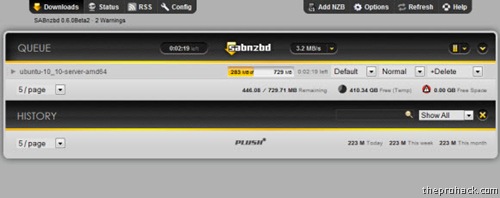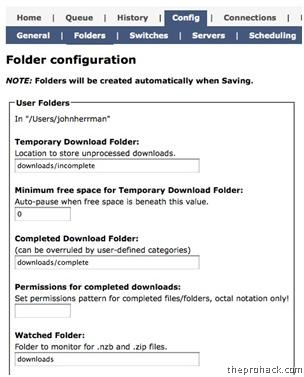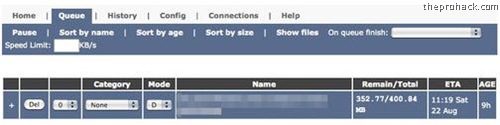Okay..A video is nothing but a series of still images moving in fast motion such that they appear to be moving.I mean a sequence of still images representing scenes in motion.Frame rate, the number of still pictures per unit of time of video,ranges from PAL (Europe, Asia, Australia, etc.) and SECAM (France, Russia, parts of Africa etc.) standards specify 25 frame/s, while NTSC (USA, Canada, Japan, etc.) specifies 29.97 frame/s.The minimum frame rate to achieve the illusion of a moving image is about 15 frames per second or the video will be too jerky and you will be a dead jerk.
TERMINOLOGY
FORMATS
Due to popularization of video,flurry of video formats have flodded the market.But still the most popular ones remain WMV,AVI,MPEG1/2/4,DIVX,XVID,H.264,FLV,RMV,QUICKTIME and More...
Audio formats include MPEG3,Ogg,AC3,WMA,WAV,RM and many more..
Then comes the DVD and High Defination Media,Encoded at much high bitrate
TOOLS
The List is long..and You might not want everyone of them :) To get them,just Google the name.They are widely recognized .
WARNING
=======
[VIDEO ENCODERS/DECODERS ARE SYSTEM/MEMORY HOGS !!! SINCE ITS A VERY INTENSIVE AND TIME CONSUMING PROCESS,YOU MIGHT WANT TO FINISH IT ASAP]
COMPRESSION
DVD-RIP
FOR COMPRESSING 4 GB VIDEO MOVIE [Assuming you have .VOB files ready]
Section A for NOOBS
TOOL USED- IMTOO MPEG ENCODER
TOOL USED - VIRTUAL DUB,AC3DEC,FLASKMPEG
*PLACE ALL .VOB FILES AT SAME FOLDER !
[1]. open FlaskMPEG to convert the VOB video files,select video file,Choose the type of codec (compressor/decompressor) you want to use generally that will be DivX.DIVX LOW MOTION is best for almost all movies and for those which have NO ACTION and Fast-Motion is only good when almost the entire movie is very fast paced like Terminator 2 or that of Final Fantasy - Advent Children..you get the idea.. and set bitrate to 900 KBPS,frame rate to 24/25 KBPS,choose output location,set process priority to high and hit encode and STAY AWAY FROM YOUR PC !!! After a looooooong time,you will have a single AVI file.
[2]. Put AC3DEC.exe in UR VOB FILE folder,run command prompt, and type-
ac3dec [FILENAME1.VOB] -allvobs -out [filename2.WAV]
NOTE -
* ac3dec is the name of the application being run -- you can also write "ac3dec.exe", with the identical effect
* FILENAME1 is the name of the first .vob file -- in this case 'vts_01_1'
* FILENAME2 is the name of the .wav file you are going to create -- you chose 'MI3Sound'
* -allvobs means to include all .vob files in the folder sequentially (as a single logical file)
* -out means you want to specify the name and path of the output file
Using the example above you will type this in prompt:
[PS: GUI VERSION OWNERS WILL HAVE LESS HASSLES..BUT AFTER ALL THIS SECTION IS FOR GEEKS :P]
[3]. open Virtual Dub and select Movie File.Choose "Direct Stream Copy" from VIDEO menu.
[4]. Open the audio WAV file which was created by going to the AUDIO menu, and choosing "Use WAV file". Select the .wav file. Choose "Full Processing Mode" under Audio menu.
[5]. Then Choose "Compressor", choose the MP3 codec,Set Audio quality to 160 KBPS for high quality and 192 KBPS for Very High quality audio.
[6]. Then set 24.000 or 25.000 FPS from Frame rate option in video menu.
[7]. Choose "FILTERS" in the VIDEO menu and Add filters you want one at a time (if you wish).Configure it and use it accordingly.
[8]. Hit encode and in 25 to 50 minutes you will have your rip ready :)
NOTE : You can test how good the compression is so far, by compressing the resulting video file into a RAR file.Two Cases arise then -
FINDING SOFTWARE
DVD-Ripping software of all kinds can be gotten at www.divx-digest.com
www.download.com for all different kinds of programs
TERMINOLOGY
- BITRATE/Datarate- The parameter of quality of Video,Higher Bitrate,greater size and gr8 quality.Reverse is ALSO true !
- FPS - Nopes..its not FIRST PERSON SHOOTER (Sorry gamers :P) Its Frames per second.Simply changing from 30 fps to 24 fps could result in as much as 20 percent file size reduction!It's better to choose a slightly lower, 'round-number' frame-rate in most cases, such as 24.0, or 25.0.
- CBR - Constant Bitrate.Variable Bitrate in compression leads to high quality audio/video with less file size.
- VBR - Variable Bitrate.Variable Bitrate in audio compression leads to less high quality audio as compared to VBR.Its Used for streaming purposes.
- MP1/2/4 or MPEG1/MPEG2/MPEG4 - A video format developed by Motion Pictures Experts Group and Hence the name.MPEG 1 was the first in series allowing for video playback.MPEG2 allows DVD quality and MPEG4 aims at steaming internet media and High compression technique.
- AVI - Audio Video Interleaved.One of the oldest formats available,It enjoys itself in new incarnations as DIVX and XVID.Its a shell in which other techniques/compression/encoding methods -are worked out.
- High Definition- Very high bitrate media used for home/personal viewing.
FORMATS
Due to popularization of video,flurry of video formats have flodded the market.But still the most popular ones remain WMV,AVI,MPEG1/2/4,DIVX,XVID,H.264,FLV,RMV,QUICKTIME and More...
Audio formats include MPEG3,Ogg,AC3,WMA,WAV,RM and many more..
Then comes the DVD and High Defination Media,Encoded at much high bitrate
TOOLS
The List is long..and You might not want everyone of them :) To get them,just Google the name.They are widely recognized .
WARNING
=======
[VIDEO ENCODERS/DECODERS ARE SYSTEM/MEMORY HOGS !!! SINCE ITS A VERY INTENSIVE AND TIME CONSUMING PROCESS,YOU MIGHT WANT TO FINISH IT ASAP]
- NERO - Available like booze and (almost) free. Make it enterprise (if u have not one already) and use NERO VISION to squeeze it out.Also supports editing.
- Avid - Professionals Use it...nice interface..but still costly.supports editing.
- IMTOO MPEG ENCODER - Terrific performance,supports exhaustive list of formats.Noobs and Newbie's,do yourself a favor and just stick to it.It will deliver almost everything you want (except editing).
- FFDSHOW - A collection of collective codecs.Use command line (if you like) to encode videos,or just watch/decode videos using it. It comes free with K-Lite mega codec pack :)
- VIRTUAl Dub - Free,fantastic and supports everything.But you might need to brainstorm for using it.supports editing and a lot of stuff !! Highly recommended for Geeks .
- AC3DEC - Used to decode AC3 audio files.Most of DVD's use this audio compression method.Get its GUI program to get the best out of it.
- FLASKMPEG - used to rip dvd's..well you have plenty of choices out there...
COMPRESSION
"SPEED VS QUALITY"Compress using any format you want,full frames of even a 10 minute footage will eat up a lot of disk space in your PC.So..some of optimisation measures you can take to compress videos -
- Choose a good codec like DIVX/XVID,MPEG4 or WMV.
- When Aiming for MAXIMUM compression with MINIMUM quality loss,So just choosing the compressor is NOT ENOUGH..tweak accordingly bitrates (lower for low quality small file size and higher for more quality LARGE file size)
- If a larger video is shrunk to 320x240 or similar size, the quality will be MUCH HIGHER than by simply capturing the same video at 320x240.Shrinking the frame size from say 640x480 to say 320x240,will often result in about the same picture quality as the original 640x480 video,but the new 320x240 file will probably be much much smaller.
- Crop the video to get small frame size.
- Use low bitrate audio to get small size video.
- USE NO AUDIO for silent tutorials.
- Frame rate can drastically affect filesize.
- CODEC - MPEG4
- VIDEO BITRATE - 128/160 KBPS
- AUDIO BITRATE (if any) - 32/48/64 KBPS
- FRAME RATE - 15/24/25/30 FPS (choose your pick :P )
- VIDEO SIZE - 320 X 240 for internet,176 X 144 for mobile phones
DVD-RIP
FOR COMPRESSING 4 GB VIDEO MOVIE [Assuming you have .VOB files ready]
Section A for NOOBS
TOOL USED- IMTOO MPEG ENCODER
- open IMTOO.
- Select Movie File.
- Select video size from menu.For DVD quality,choose 720 X 480.
- Set Birate to 700-900 KBPS.
- Set Framerate to 25 FPS.
- Set aspect as you wish.
- Set Audio Codec to MP3,Audio bitrate to 160 KBPS/192 KBPS
- Set Audio sample rate to 44100 Hz
- Hit Encode and leave the PC alone for encoding of file.
TOOL USED - VIRTUAL DUB,AC3DEC,FLASKMPEG
*PLACE ALL .VOB FILES AT SAME FOLDER !
[1]. open FlaskMPEG to convert the VOB video files,select video file,Choose the type of codec (compressor/decompressor) you want to use generally that will be DivX.DIVX LOW MOTION is best for almost all movies and for those which have NO ACTION and Fast-Motion is only good when almost the entire movie is very fast paced like Terminator 2 or that of Final Fantasy - Advent Children..you get the idea.. and set bitrate to 900 KBPS,frame rate to 24/25 KBPS,choose output location,set process priority to high and hit encode and STAY AWAY FROM YOUR PC !!! After a looooooong time,you will have a single AVI file.
[2]. Put AC3DEC.exe in UR VOB FILE folder,run command prompt, and type-
ac3dec [FILENAME1.VOB] -allvobs -out [filename2.WAV]
NOTE -
* ac3dec is the name of the application being run -- you can also write "ac3dec.exe", with the identical effect
* FILENAME1 is the name of the first .vob file -- in this case 'vts_01_1'
* FILENAME2 is the name of the .wav file you are going to create -- you chose 'MI3Sound'
* -allvobs means to include all .vob files in the folder sequentially (as a single logical file)
* -out means you want to specify the name and path of the output file
Using the example above you will type this in prompt:
C:\MI3> ac3dec vts_01_1.vob -allvobs -out c:\windows\desktop\MI3.wavPress Enter and the saving process will begin. After it finishes,close command prompt.You will have a file named MI3.wav on your desktop (approx 1GB).
[PS: GUI VERSION OWNERS WILL HAVE LESS HASSLES..BUT AFTER ALL THIS SECTION IS FOR GEEKS :P]
[3]. open Virtual Dub and select Movie File.Choose "Direct Stream Copy" from VIDEO menu.
[4]. Open the audio WAV file which was created by going to the AUDIO menu, and choosing "Use WAV file". Select the .wav file. Choose "Full Processing Mode" under Audio menu.
[5]. Then Choose "Compressor", choose the MP3 codec,Set Audio quality to 160 KBPS for high quality and 192 KBPS for Very High quality audio.
[6]. Then set 24.000 or 25.000 FPS from Frame rate option in video menu.
[7]. Choose "FILTERS" in the VIDEO menu and Add filters you want one at a time (if you wish).Configure it and use it accordingly.
[8]. Hit encode and in 25 to 50 minutes you will have your rip ready :)
NOTE : You can test how good the compression is so far, by compressing the resulting video file into a RAR file.Two Cases arise then -
- If there is less than 5% compression,the compression is probably about as good as it will get.
- If there is more than 5% compression,the audio and/or video can probably be compressed even further.h.264 or xvid/DIVX are your best bets for smallest file size at any given quality. Just keep in mind that eah has various quality settings that effect the compression, and thus the output size. You could use the same program to convert to each, but if the default settings are different,your output file size testing would be skewed.
FINDING SOFTWARE
DVD-Ripping software of all kinds can be gotten at www.divx-digest.com
www.download.com for all different kinds of programs

 Anyways, to get to the mother load of the downloading, you need access to the alt.binaries content and for that, you need to buy access. Really Sorry! But Usenet isn't a p2p and you have to pay for
Anyways, to get to the mother load of the downloading, you need access to the alt.binaries content and for that, you need to buy access. Really Sorry! But Usenet isn't a p2p and you have to pay for